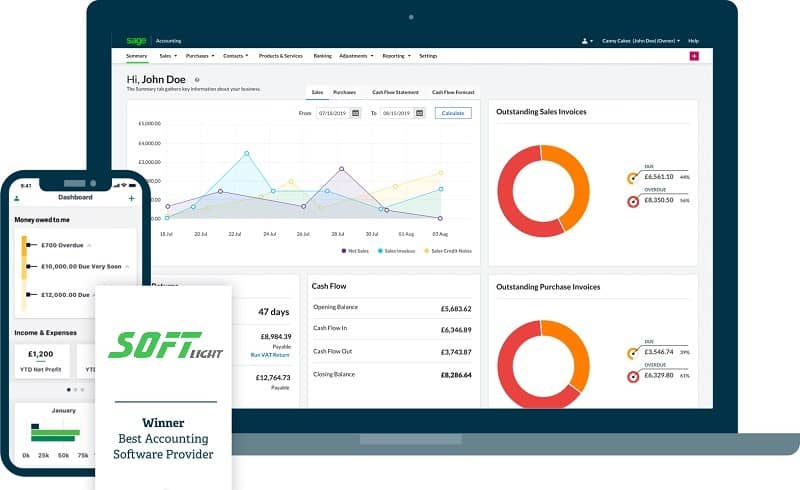Gmail for Business to Streamline Your Communication Systems
Gmail for Business to Streamline Your Communication Systems
Streamline Your Communication and Boost Productivity
In today’s fast-paced business landscape, effective communication is crucial for success. Emails remain a primary means of professional communication, making it essential for businesses to have a reliable and efficient email solution.
Gmail for Business, powered by Google Workspace, offers a comprehensive suite of features specifically tailored to meet the needs of organizations. In this article, we will explore the benefits and features and how it can streamline your communication and boost productivity.
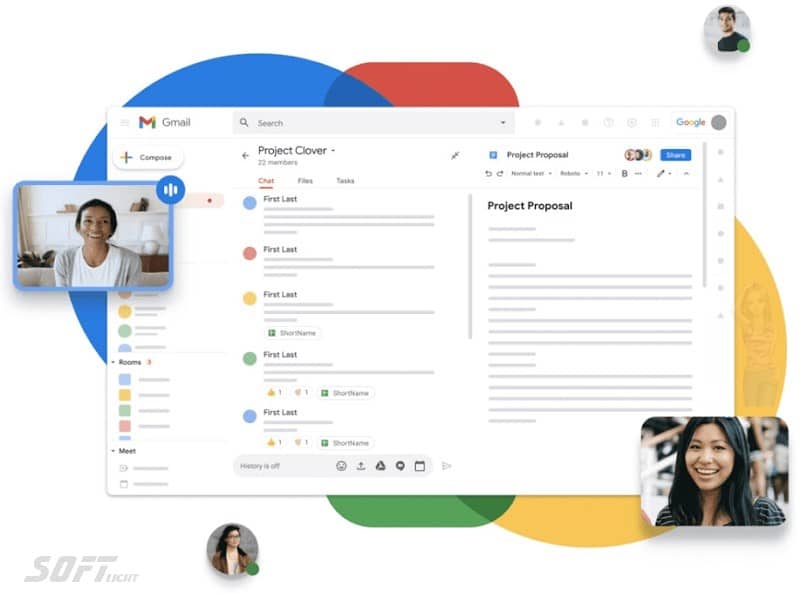
What is Gmail for Business?
It is a professional email service provided by Google that allows businesses to have a customized email domain (e.g., yourname@yourcompany.com) and access to a suite of productivity tools. It is part of Google Workspace, formerly known as G Suite, which includes a variety of apps such as Google Drive, Google Docs, Google Sheets, and more.
Benefits of Gmail for Business
- Professional Image: You can create a customized email domain that aligns with your company’s branding. This creates a more professional image and enhances credibility when communicating with clients, partners, and stakeholders.
- Enhanced Security: Google takes security seriously, and benefits from the robust security measures implemented by Google. It includes two-factor authentication, spam filtering, malware detection, and encryption, ensuring your business emails are protected from cyber threats.
- Generous Storage: Offers ample storage space for your emails, attachments, and files. Depending on your subscription plan, you can have up to 30 GB or unlimited storage, eliminating concerns about running out of space and allowing you to store important communications and documents securely.
- Seamless Collaboration: Google Workspace apps, integrated, enable seamless collaboration among team members. You can easily share and edit documents, spreadsheets, and presentations in real-time, fostering teamwork and increasing productivity.
- Enhanced Search and Organization: Gmail’s powerful search capabilities allow you to find emails and information quickly. Its advanced filtering options, labels, and folders help you organize and prioritize your inbox, ensuring important messages are not missed and reducing clutter.
Key Features
- Customized Email Domains: Allows you to create a professional email address using your domain name. This reinforces your brand identity and contributes to a more consistent and unified communication strategy.
- Offline Access: Access and compose emails even when you’re offline. This feature is particularly useful when traveling or in areas with limited or no internet connectivity, ensuring you can stay productive regardless of the circumstances.
- Integrated Video Conferencing: Google Meet, an integrated video conferencing solution, is seamlessly integrated into Gmail for Business. You can schedule and join video meetings directly from your email interface, making collaboration and remote communication more efficient.
- Smart Compose and Smart Reply: Gmail’s AI-powered features, Smart Compose and Smart Reply, help you compose emails faster. Smart Compose suggests completions for your sentences as you type, while Smart Reply provides contextually relevant short responses to incoming messages, saving you time and keystrokes.
- Advanced Filtering and Priority Inbox: Offers robust filtering options, allowing you to automatically categorize and prioritize emails. The Priority Inbox feature intelligently separates important messages from less urgent ones, ensuring you focus on crucial communications first.
Pricing and Plans
Offers flexible pricing plans to cater to businesses of all sizes. The plans range from basic options for small businesses to comprehensive enterprise solutions. The pricing is typically based on a per-user, per-month basis, and it includes access to Google Workspace’s suite of applications.
Setting up Gmail for Business
It is a straightforward process. It involves registering a domain, verifying ownership, and configuring the necessary settings. Google provides detailed documentation and support to guide you through the setup process, ensuring a smooth transition to your new professional email solution.
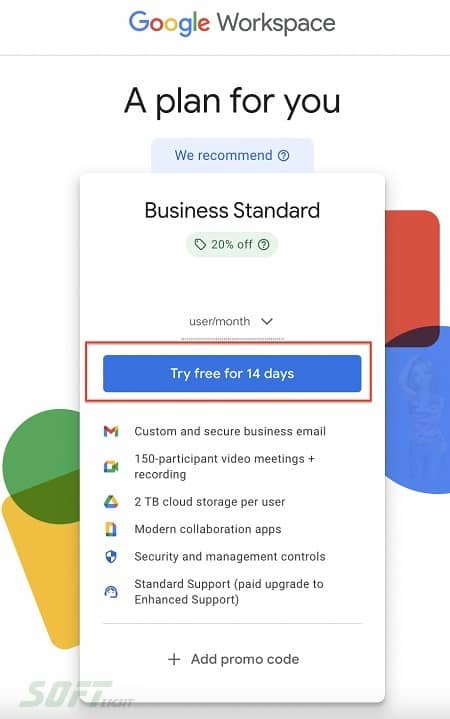
Pros
1. Professional email address: Allows you to use your domain name for email addresses, giving your business a more professional appearance.
2. Generous storage: Google provides ample storage space for emails and files, allowing you to store a large volume of data without worrying about running out of space.
3. Integration with Google services: Seamlessly integrates with other Google services like Google Drive, Google Calendar, Google Docs, and Hangouts, making collaboration and productivity more efficient.
4. Robust security: Offers strong security measures, including spam filtering, virus scanning, and two-factor authentication, to protect your emails and data from threats.
5. Cloud-based accessibility: Access your emails from anywhere with an internet connection, using various devices such as computers, smartphones, and tablets.
6. Search functionality: Powerful search capabilities allow you to quickly find specific emails or attachments, even in large inboxes, saving you time and effort.
Productivity features: Offers various features to enhance productivity, such as labels, filters, priority inbox, and customizable keyboard shortcuts.
Cons
1. Cost: While there is a free version available, it comes with a cost. The pricing structure depends on the number of users, and this can be a disadvantage for small businesses with limited budgets.
2. Learning curve: Switching to a new email system can require some adjustment, and employees who are used to other email platforms may need time to familiarize themselves with the interface and features.
3. Data privacy concerns: As a cloud-based service, some businesses may have concerns about the privacy and security of their data being stored on Google’s servers. It’s essential to review Google’s privacy policies and terms of service to understand how your data is handled.
4. Reliance on Internet connectivity: A cloud-based service, it requires a stable internet connection to access and manage emails. If your internet connection goes down, you may experience disruptions in your email communication.
5. Limited branding options: While you can use your domain name for email addresses, the customization options for the interface itself are limited. This might be a concern if you want a highly branded email experience.
6. Dependence on Google’s services: While the integration with other Google services can be an advantage, it also means that you become reliant on Google’s ecosystem. If you prefer using other productivity tools or have specific software requirements, this can be a drawback.
It’s essential to carefully consider these pros and cons in the context of your business’s specific needs and requirements before deciding whether Gmail for Business is the right choice for you.
The system requirements
1. Operating System: A web-based application that can be accessed through any modern web browser. It is compatible with popular operating systems such as Windows, macOS, Linux, and Chrome OS.
2. Web Browser: Supports the latest versions of commonly used web browsers, including Google Chrome, Mozilla Firefox, Apple Safari, and Microsoft Edge. It is recommended to use the latest stable version of your preferred browser for the best performance and security.
3. Internet Connection: A stable internet connection is required to access and use, It is recommended to have a reliable broadband or high-speed internet connection for optimal performance.
4. Hardware: A cloud-based service has no specific hardware requirements. You can access it from a wide range of devices, including desktop computers, laptops, tablets, and smartphones. The hardware requirements would depend on the operating system and web browser you are using.
📌 It’s important to note that software and system requirements may change over time as new updates and versions are released. Therefore, I recommend verifying the most up-to-date system requirements for Gmail for Business by visiting the official Google Workspace documentation or contacting Google support.
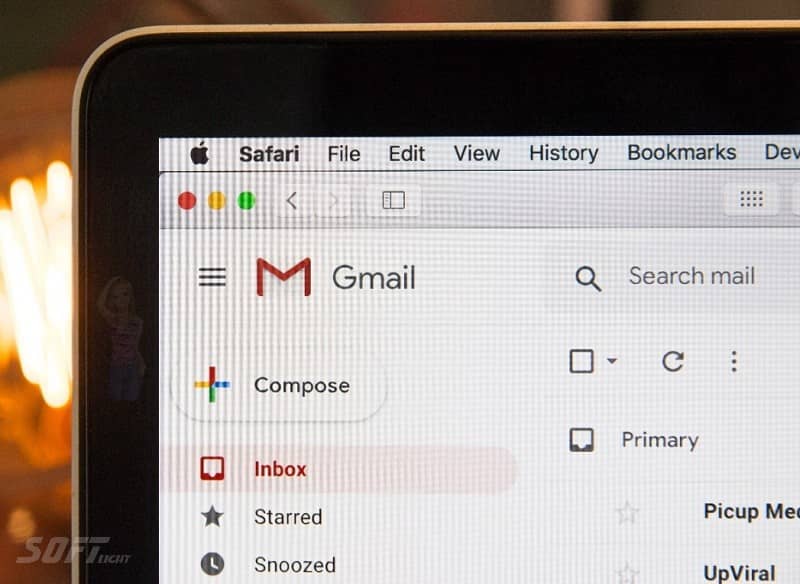
Conclusion
Gmail for Business, powered by Google Workspace, offers an array of features designed to streamline communication and enhance productivity for businesses. With its professional image, robust security measures, collaboration tools, and advanced features, it provides a comprehensive email solution that can transform the way your organization communicates.
By leveraging the benefits and features, you can establish a professional brand image, improve team collaboration, and boost overall productivity in your business endeavors.
📌 Remember, effective communication is the key to success, and Gmail for Business can be the catalyst that propels your organization towards greater efficiency and growth.
Technical Details
- Category: Business Software
Program name: Gmail for Business
- License: Trial
- Languages: Multilingual
- Operating systems: Windows, macOS, Linux, iOS, and Android
- Developer: Google
- Official website: workspace.google.com