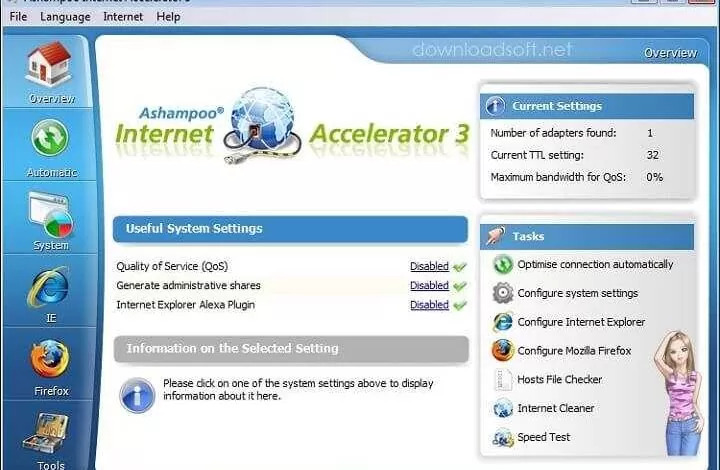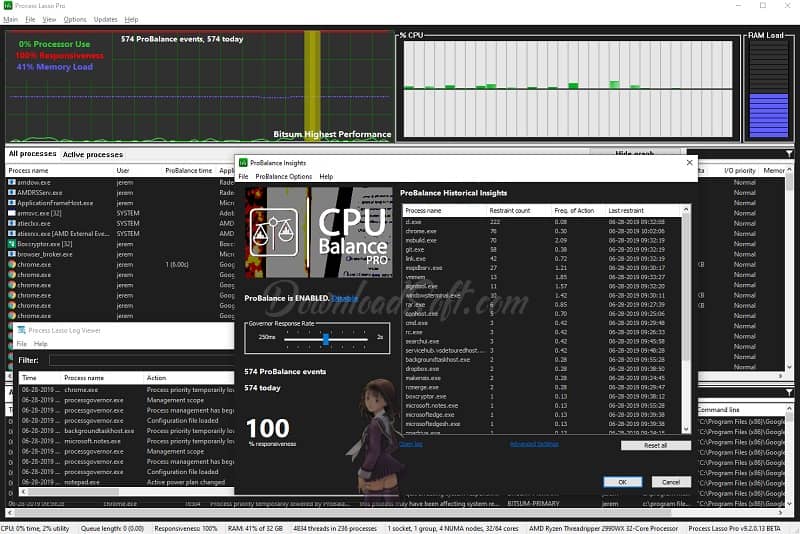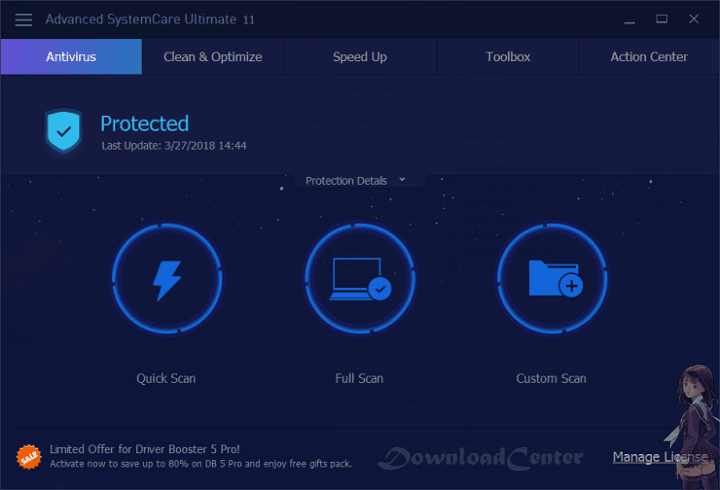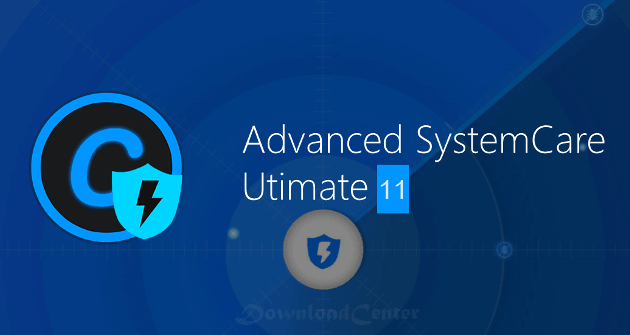MiniTool Partition Wizard 2025 Download Free the Best for PC
MiniTool Partition Wizard 2025 Download Free the Best for PC
The Ultimate Solution for Disk Management
Are you facing problems with managing your hard drive partitions? Do you want to resize, create, merge, or delete your partitions without losing your data? If your answer is yes, then you need a reliable disk management tool like MiniTool Partition Wizard.
It is a powerful and user-friendly disk partition management software that allows you to perform various tasks related to disk management, including creating, deleting, resizing, moving, and merging partitions. In this article, we will discuss the features, benefits, and usability in detail.
What is MiniTool Partition Wizard?
It is a powerful software for full control of hard drives on your computer. The program allows you to create, delete, move, convert, and resize partitions. It controls the hard drive without losing data and converting the FAT file system to NTFS.
Free software facilitates the tasks of managing hard drive partitions. Supports 32-bit and 64-bit versions of Windows (Windows XP, Vista, 7, 8, and 10) except for ‘Server’ versions. Among the features available are partition resizing, copying, creating, deleting, formatting, and converting partitions.
Each section can be linked to the ‘Hidden’ attribute and can be set to ‘Active’ or restored using the ‘Partition Recovery’ tool. Some additional features allow you to copy all the contents of the disk to other media or to re-create the Master Boot Record (MBR) if the information in it is corrupted or incorrect.
The program includes tools to restore deleted or lost partitions in the event of a virus attack or an incorrect partition distribution. It also allows you to test the disk’s working capacity to suit your choice. Do not delay the download of the program with a direct link found at the end of the page.
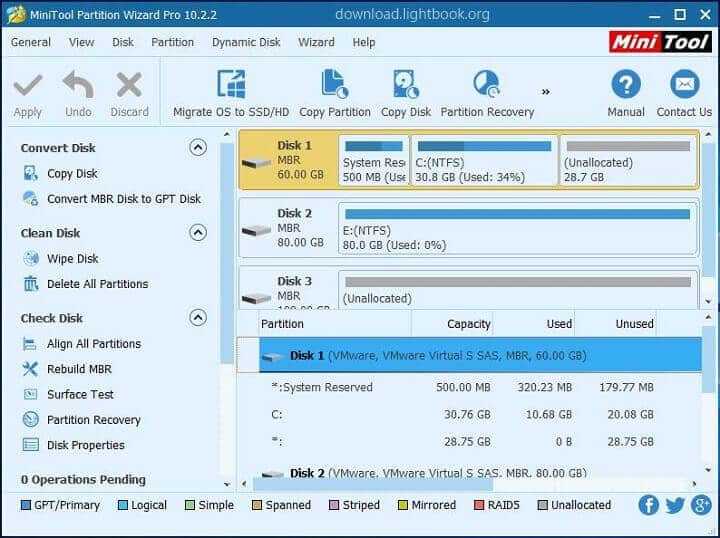
Features
It comes with various features that make it the ultimate solution for disk management. Here are some of the key features:
1. Partition Resizing
Resize your partitions without losing your data. With its advanced partition resizing feature, you can increase or decrease the size of your partitions as per your requirements.
2. Partition Creation and Deletion
Create and delete partitions with ease. You can create a new partition from an existing partition or unallocated space. You can also delete a partition without losing your data.
3. Partition Formatting
Format your partitions with ease. You can format your partitions to NTFS, FAT32, EXT2, EXT3, or any other file system as per your requirements.
4. Partition Copying
Copy your partitions to another location without losing your data. You can also copy the entire hard drive to another hard drive with ease.
5. Partition Recovery
Recover lost or deleted partitions with ease. You can also recover lost data from a formatted or damaged partition.
6. Disk Conversion
Convert your disk between MBR and GPT without losing your data. You can also convert your disk between a dynamic and a basic disk.
Benefits
Offers various benefits to its users. Here are some of the benefits:
1. Easy to Use
It is easy to use and user-friendly. You don’t need any technical knowledge to use this software.
2. Fast and Reliable
It can perform various disk management tasks within minutes.
3. Safe and Secure
It doesn’t cause any data loss or damage to your partitions.
4. Cost-effective
It offers various features at an affordable price.
5. Excellent Customer Support
Support. You can contact their support team anytime for any queries or issues.
Usability
Useful for various scenarios. Here are some of the scenarios where you can:
1. Partition Management
Managing your hard drive partitions effectively. You can create, delete, resize, and format your partitions with ease.
2. Disk Cloning
Useful for disk cloning
3. System Migration
Migrating your operating system to a new hard drive. You can easily migrate your system to a new hard drive without losing your data or reinstalling your operating system.
4. Data Recovery
Recovering lost or deleted data from your hard drive. You can recover data from a formatted or damaged partition with ease.
5. Disk Optimization
Optimizing your hard drive for better performance. You can defragment your hard drive and optimize its performance with ease.
How to Use It?
Using is easy. Here are the steps to use MiniTool Partition Wizard:
- Download and install on your computer.
- Launch the software and select the partition or hard drive that you want to manage.
- Choose the task that you want to perform, such as resizing, creating, deleting, or formatting a partition.
- Follow the on-screen instructions and complete the task.
- Once the task is completed, click on the apply button to save the changes.
MiniTool Partition Wizard VS with Other Apps
MiniTool is a popular partition management software that allows users to resize, move, merge, split, extend, copy, and convert partitions. However, there is other partition management software available in the market that offers similar features.
In this, we will compare it with two other partition management software, EaseUS Partition Master and AOMEI Partition Assistant, to see how they stack up against each other.
EaseUS Partition Master
EaseUS Partition Master is another popular partition management software that offers a similar set of features. It allows users to resize, move, merge, split, extend, copy, and convert partitions. However, EaseUS Partition Master also offers some additional features, such as partition recovery, disk cloning, and disk and partition wiping.
One of the biggest advantages of EaseUS Partition Master over MiniTool Partition Wizard is that it offers a more user-friendly interface. The software is designed to be easy to use, with clear and concise instructions that make it easy to navigate. This can be particularly useful for novice users who may find MiniTool Partition Wizard’s interface overwhelming.
Another advantage of EaseUS Partition Master is that it offers a wider range of partition management tools than MiniTool Partition Wizard. This includes disk and partition wiping, which can be useful for securely deleting sensitive data.
AOMEI Partition Assistant
AOMEI Partition Assistant is another popular partition management software that offers a similar set of features as MiniTool Partition Wizard and EaseUS Partition Master.
Like the other two software, AOMEI Partition Assistant allows users to resize, move, merge, split, extent, copy, and convert partitions. It also offers additional features such as partition alignment, disk and partition cloning, and disk and partition wiping.
One of the advantages of AOMEI Partition Assistant over MiniTool Partition Wizard and EaseUS Partition Master is that it offers a free version that includes many of the same features as the paid version. This can be particularly useful for users who are on a budget and do not want to pay for premium features.
Another advantage of AOMEI Partition Assistant is that it offers a more streamlined interface than MiniTool Partition Wizard and EaseUS Partition Master. The software is designed to be easy to use, with clear and concise instructions that make it easy to navigate.
Conclusion
All three partition management software, MiniTool Partition Wizard, EaseUS Partition Master, and AOMEI Partition Assistant offer similar features, such as resizing, moving, merging, splitting, extending, copying, and converting partitions. However, each software offers unique advantages and disadvantages.
It offers a wide range of partition management tools and features, making it a good choice for users who need comprehensive partition management software. EaseUS Partition Master offers a more user-friendly interface and a wider range of partition management tools, making it a good choice for novice users.
AOMEI Partition Assistant offers a free version that includes many of the same features as the paid version and a streamlined interface, making it a good choice for users who are on a budget and want simple partition management software. Ultimately, the choice between this partition management software will depend on the specific needs and preferences of the user.
Technical Details
Software name: MiniTool Partition Wizard
- Category: System Management
- License: Freeware
- File size: 81.2 MB
- Version: Latest
- Core: 32/64-bit
- Operating systems: Windows XP, 7, 8, 10, 11, and other operating systems.
- Languages: Multilingual
- Developer: MiniTool® Solution Ltd
- Official website: partitionwizard.com