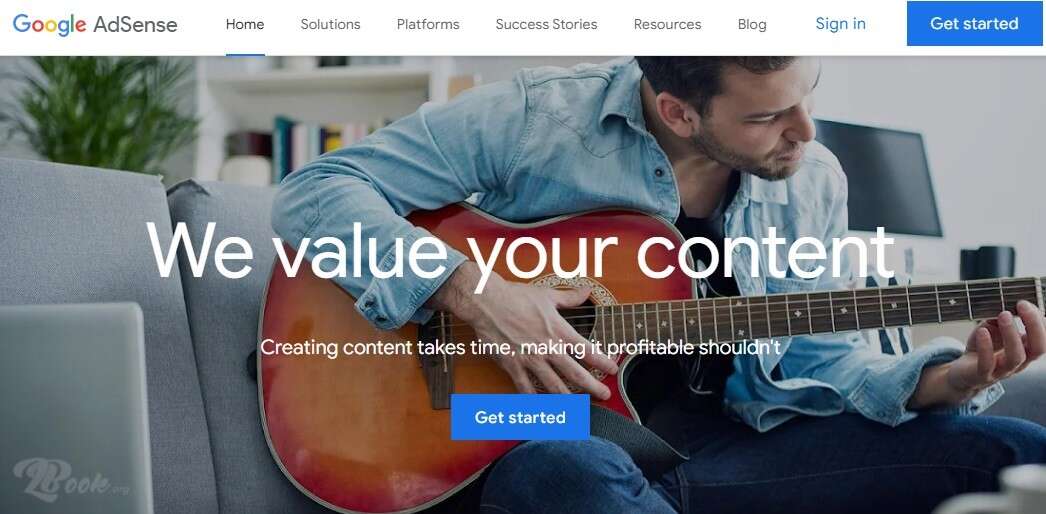Protect Your Child Online from Risks with Potati Browser
Protect Your Child Online from Risks with Potati Browser
If you are the head of a family and have children, stop and read this news, and apply it carefully to your children because of what we hear every day about the dangers of the Internet. Dear, you should pay attention to it. And focus on protecting your children.
A Safe and Fun Way for Kids to Explore the Web
Protecting Your Children Against the Dangers of the Internet. Protect them against the dangers of the Internet. Threads on the Potati browser tell children that it will be free to use; A special feature of this browser is that it is specially designed for children to protect them from por-nographic sites and communicate with strangers so that browsing is protected and safe for your children.
In addition, you should also educate your children on the correct way to use the Internet. Make sure they understand the consequences of sharing personal information and use caution when talking to strangers. Remind them that not everyone in the digital world can be trusted, and to report any suspicious activity immediately.
You can also install parental control software on their devices to monitor their online activity. This way, you can have peace of mind knowing that your children are safe when they are on the Internet.

What Makes Potati Browser Safe for Kids?
Potati Browser has a range of features that make it safe for kids to use. For starters, it has a whitelist of approved websites that have been curated by a team of experts. This ensures that children can only access content that is age-appropriate and educational. The browser also has parental controls that allow parents to monitor and limit their child’s browsing activity.
Additionally, the Potati Browser does not collect any personal information from children. This means that parents can rest assured that their child’s privacy is protected while using the browser. Potati Browser also has a feature called “kid mode” that locks the browser into a child-friendly mode, so children cannot accidentally navigate away from the approved websites.
Potati Browser Features
This browser is the first in the world to protect children from the dangers we mentioned. The feature of this browser obscures content that is not suitable for the child when the child’s use of this browser can only access the material appropriate for his age.
Thus, be assured of the safety of your children without fear of them, which could leave the Internet from the negative effects resulting within the network without immunity or protection. Many families suffer from a lack of vigilance and control of children when they use the Internet.
Also, it has an innovative system of parental control. With this feature, parents can set up filters to block websites with inappropriate content, limit the time children can be online, and manage their children’s online activities.
This way, parents can protect their children from online threats and ensure that their children are using the Internet safely and responsibly. It is packed with features that make it a great tool for kids. Some of these features include:
1. Kid-Friendly Interface
The Browser has a colorful and interactive interface that is designed to be engaging for children. The buttons and icons are big and easy to use, making it simple for children to navigate the browser.
2. Whitelist of Approved Websites
It has a whitelist of approved websites that have been curated by a team of experts. This ensures that children can only access content that is appropriate and educational.
3. Parental Controls
Range of parental controls that allow parents to monitor and limit their child’s browsing activity. Parents can set time limits, block certain websites, and even monitor their child’s browsing history.
4. Kid Mode
A feature called “kid mode” locks the browser into a child-friendly mode. This means that children cannot accidentally navigate away from the approved websites.
5. Educational Content
Potati has a range of educational content that is designed to be both fun and informative. Children can learn about a range of topics, from history and geography to science and mathematics.
Potati Browser
It is available free of charge on Android, Windows, and iOS smartphones. The browser provides games and other add-ons that help the child develop his mental abilities and he does not feel bored.
In today’s world and with this tremendous progress in technology, and digital science. And also harm to the whole of humanity; you have to face this huge ocean of informatics and science and tame it to make it useful to you and your family, not to be the cause of your unhappiness and the unhappiness of your family.
Therefore, you must be vigilant and attentive to the materials that are traded by your children within the network and monitor everything they do constantly.
Fortunately, Kidoz is the perfect browser for children with its safe and secure environment, allowing parents to rest assured that their children are not exposed to inappropriate content. It offers an intuitive and user-friendly interface that allows children to easily explore the internet and its vast collection of knowledge and entertainment.
Furthermore, the browser has parental control settings that allow parents to monitor and restrict the type of content that their children can access. This way, parents can ensure that their children are not exposed to content that is not suitable for them.
Note
Pay attention to children and monitor them while they use the Internet because of the high risk they have, but with the wonderful browser, Potati makes sure that he will sail the world of the Internet with security and comfort.
Potati offers a range of features to protect children, such as parental control, website blocking, age-appropriate content filtering, and child-safe search. Additionally, Potati provides a safe environment with a secure connection, allowing kids to explore the vastness of the Internet without the risk of exposing them to malicious content.
How to get started with Potati Browser?
Getting started with Potati Browser is easy. Simply download the browser from the official website and install it on your computer. Once installed, you can set up parental controls and customize the browser to suit your child’s needs.
Conclusion
The internet can be an incredible tool for children, but it is important to ensure that they are safe while using it. Potati Browser provides a safe and educational browsing experience for children.
With features like a whitelist of approved websites and parental controls, parents can rest assured that their child is protected while browsing the internet. So, if you are looking for a kid-friendly browser, give the Potati Browser a try.
Observation!
The program is no longer usable!!!
Topics That May Interest You
- Huawei Nexus 6 & Nexus 5x Best Mobile Phone for Years 2017
- Watch the Largest Truck in the World BELAZ 75710 (Video)
- A Game Dedicated to Mobile That Helps You to Stop Smoking
- Modern Li-Fi Technology Has Surpassed Wi-Fi Hundreds of Times
- Huawei Nexus 6 & Nexus 5x Best Mobile Phone for Years 2017
Apple Has Removed the Curtain on her Beautiful Smartwatch