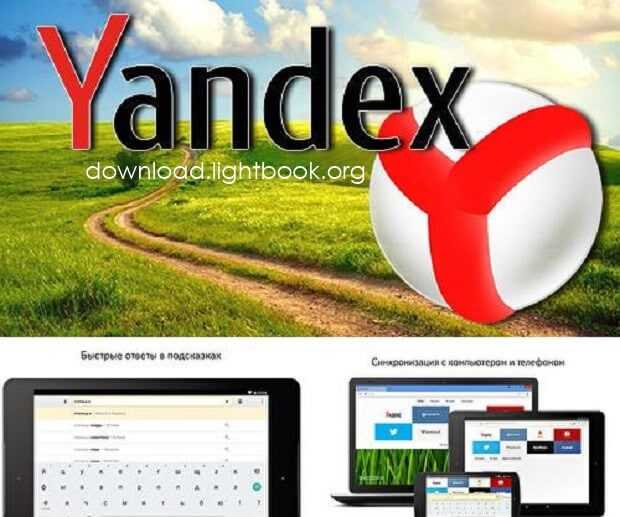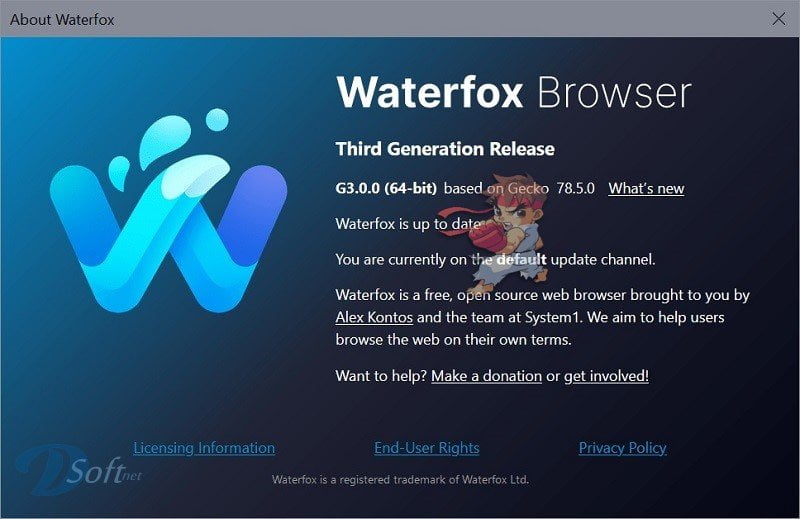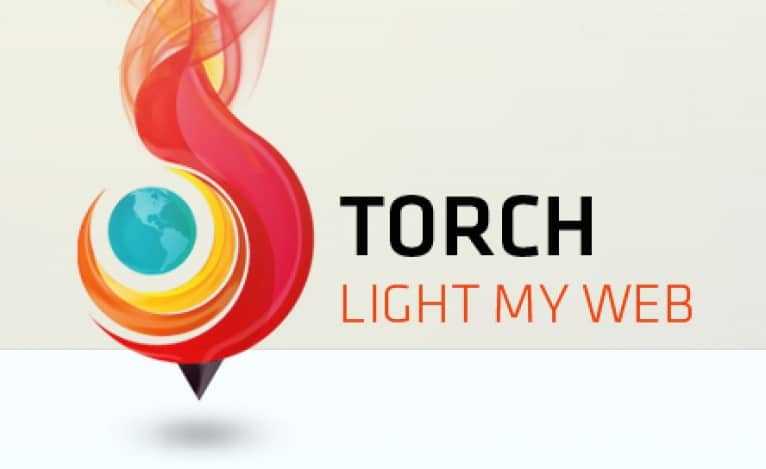SRWare Iron Browser 2025 Free Download Fast and Light
SRWare Iron Browser 2025 Free Download Fast and Light
Protecting Your Online Privacy
In today’s digital age, privacy has become a significant concern for internet users. With numerous companies and organizations tracking our online activities, it’s crucial to find a web browser that prioritizes user privacy.
One such browser that stands out is the SRWare Iron Browser. In this article, we will explore the features, advantages, and overall user experience of the Browser, highlighting why it is a great choice for privacy-conscious individuals.
What is SRWare Iron Browser?
It is from Google Chrome with an extremely fast website display, stylish design, and innovative features. It has been updated to the latest version, creating a unique user ID, and the programmers have modified the feature of sending entries to Google to generate suggestions.
SRWare Iron Browser
It is a true alternative. The browser is based on the Chromium source and offers the same features as Chrome – but without the privacy hotspots. You can find the download link at the end of the explanation from its official website!
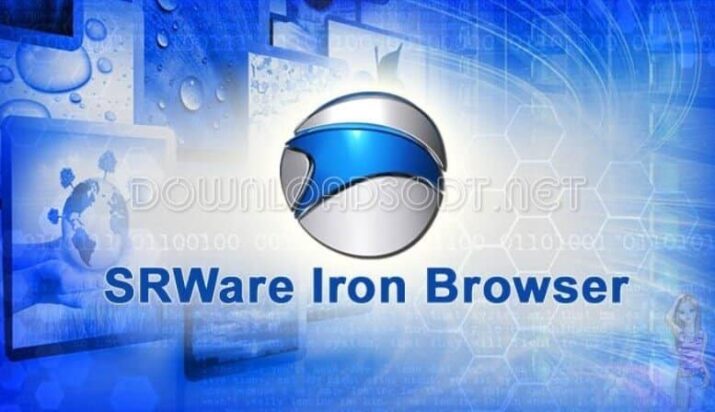
Performance
By using Blink’s rendering engine and many other improvements, we can provide you with one of the fastest browsing experiences in the world.
- The Google Chrome version includes the generated installation number, which will be sent to Google after installation and first use.
- It gets deleted when Chrome first checks for updates.
- If Chrome is received as part of a promotional campaign, it may generate a unique promotional number that is sent to Google on the first launch and the first use of Google Chrome.
- Every time you put something in the address line, that information is sent to Google for suggestions.
- If you type the wrong address into the address bar, this will be sent to Google and you will receive an error message from Google’s servers.
- Details of crashes or failures are sent to Google’s servers.
How SRWare Iron Protects Your Privacy
Disabling Data Sync
While data synchronization can be a convenient feature, it can also pose risks to your privacy. SRWare Iron Browser disables the data synchronization feature found in Chromium-based browsers to ensure that your browsing history, bookmarks, and other sensitive data remain on your local device only.
This prevents your information from being stored on external servers, reducing the chances of unauthorized access or data breaches.
Removing Unique Identifiers
The browser removes unique identifiers that can be used to track your online activities across different websites. This includes eliminating features such as the unique client ID, which is used by some browsers for tracking purposes. By stripping away such identifiers, the browser significantly reduces the ability of websites and third-party trackers to monitor and profile your online behavior.
Blocking Third-Party Cookies
Third-party cookies are often used for cross-site tracking and targeted advertising. SRWare blocks third-party cookies by default, preventing companies from tracking your browsing activity across different websites. This feature enhances your privacy and reduces the amount of personal information that can be collected and exploited by advertisers.
Secure Incognito Mode
Incognito mode, also known as private browsing, is a feature available in most web browsers that allows you to browse the web without saving your browsing history, cookies, or other data.
Ensures that your incognito mode browsing sessions are truly private by disabling any features or APIs that could potentially leak your data. This provides an extra layer of protection when you need it the most.
Intelligent URL Filtering
SRWare employs intelligent URL filtering to identify and block potentially malicious or fraudulent websites. This feature protects you from phishing attacks and scams by warning you when you attempt to visit a suspicious website. By proactively blocking access to these harmful sites, it helps keep your personal information safe and secure.
Transparent Data Handling
The browser prioritizes transparency when it comes to handling your data. Unlike some popular browsers that collect and store user data for various purposes, it minimizes data collection to only what is necessary for the browser to function properly.
It does not send your data to external servers or share it with third parties, giving you peace of mind regarding the privacy and security of your personal information.
User Experience and Performance
Apart from its robust privacy features, Iron Browser also delivers a seamless user experience and impressive performance. The browser offers fast page loading times, smooth scrolling, and efficient resource management, ensuring a smooth and responsive browsing experience.
It supports a wide range of web standards and technologies, allowing you to access and interact with modern websites and web applications without any compatibility issues.
It also provides a comprehensive set of features that enhance your browsing experience. These include tab management, bookmarking, history tracking, download manager, and the ability to install a variety of extensions and themes to customize the browser further.
With its intuitive interface and familiar navigation, users can quickly adapt to SRWare Iron Browser without any steep learning curve.
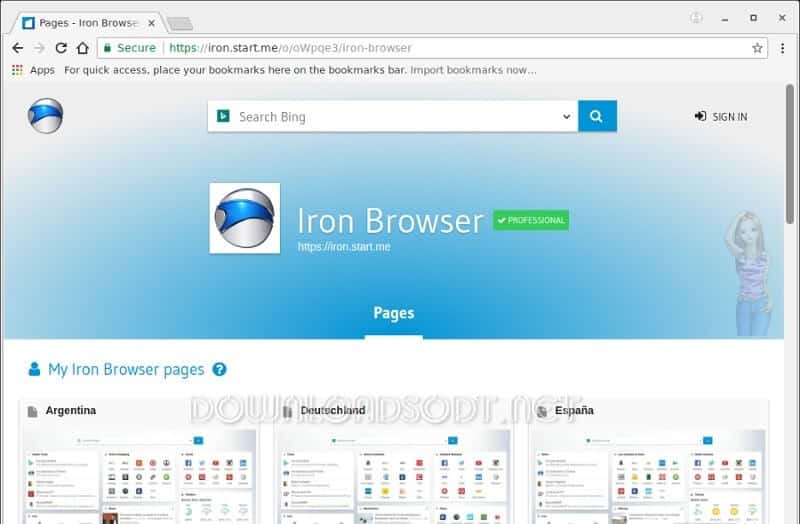
Features and Benefits
1. Enhanced Privacy Protection
Privacy is the key feature that sets the browser apart from other popular browsers. It removes or disables various tracking mechanisms and data collection tools, ensuring that your online activities remain private.
The browser blocks data transmission to Google and other third-party services, minimizing the risk of your personal information being shared without your consent.
2. Built-in Ad Blocker
Ads can be intrusive and compromise both your browsing experience and privacy. SRWare comes equipped with a built-in ad blocker, effectively blocking unwanted advertisements from appearing on websites you visit. This not only enhances your browsing speed but also reduces the chances of being exposed to potentially harmful or misleading ads.
3. Tracking Prevention
Many websites employ tracking techniques to monitor user behavior and collect data for targeted advertising. The browser employs advanced tracking prevention mechanisms to block such practices. By default, it disallows third-party cookies and disables other tracking methods, helping you maintain your anonymity and preventing your browsing habits from being monitored.
4. Safe Browsing
The Browser utilizes the Safe Browsing API to protect users from accessing malicious websites and downloading harmful files. It constantly updates its database of known phishing sites and malware-infected pages, providing real-time warnings and ensuring that you can browse the web with confidence. This feature acts as a shield against potential online threats, safeguarding both your data and your devices.
5. Customizable Interface
The browser offers a clean and user-friendly interface that is easy to navigate. It allows users to customize various aspects of the browser, such as the appearance, home page, and default search engine, according to their preferences. This flexibility ensures that you can tailor the browser to suit your individual needs while enjoying a personalized browsing experience.
6. Cross-Platform Support
The browser is available for multiple operating systems, including Windows, macOS, and Linux. Whether you’re using a desktop computer or a laptop, you can enjoy the benefits of this privacy-focused browser across different platforms. Its compatibility ensures that you can maintain a consistent browsing experience, regardless of the device you are using.
7. Simplicity
Nobody likes bloatware. We give you a neat relief of software that just installs what you want and does.
8. Security and privacy
SRWare is the only browser that can be completely ‘quiet’! This means your private domain will remain private! You just give that information away from what you want.
Conclusion
In a time when online privacy is of the utmost importance, SRWare Iron Browser offers a reliable solution for individuals seeking a browser that prioritizes their privacy and security. With its focus on removing tracking mechanisms, blocking ads, and providing secure browsing, Browser empowers users to take control of their online experience.
By choosing Iron Browser, you can enjoy a fast, feature-rich browsing experience while ensuring that your personal information remains private and protected. So, why compromise on privacy when you can have a browser that truly respects your online privacy? Make the switch and browse the web with confidence.
*Note: This article is for informational purposes only and does not constitute an endorsement or recommendation over other web browsers. Users should conduct their research and evaluate their personal preferences before selecting a web browser.
Technical Details
- Category: Internet Browsers
Software name: SRWare Iron
- License: Open Source
- Version: the latest
- File size: 1.8 MB
- Operating systems: Linux, Windows 11, 10, 8, 7, Mac, Android, iOS
- Core: 32/64 bit
- Languages: Multilingual
- Developer: SRWare
- Official website: srware.net