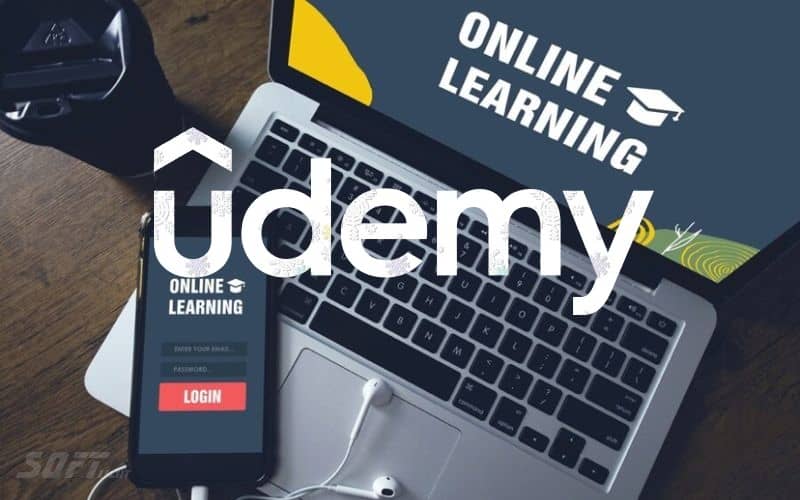TeamGantt Free Professional Project Management Software 2025
TeamGantt Free Professional Project Management Software 2025
TeamGantt: Simplify and Streamline Your Project Management
Managing projects effectively is crucial for any business, and having the right tools can make all the difference. TeamGantt Freeis powerful project management software designed to help teams collaborate, plan, and execute projects with ease. In this article, we will explore the features, benefits, integrations, pricing options, and user testimonials, highlighting how it can enhance your project management process.
Features
Intuitive User Interface
It boasts an intuitive and user-friendly interface, making it accessible for both beginners and experienced project managers. The clean layout and organized navigation allow users to quickly find the necessary tools and features, eliminating steep learning curves.
Whether you’re creating a new project, assigning tasks, or tracking progress, the user interface makes the entire project management process seamless.
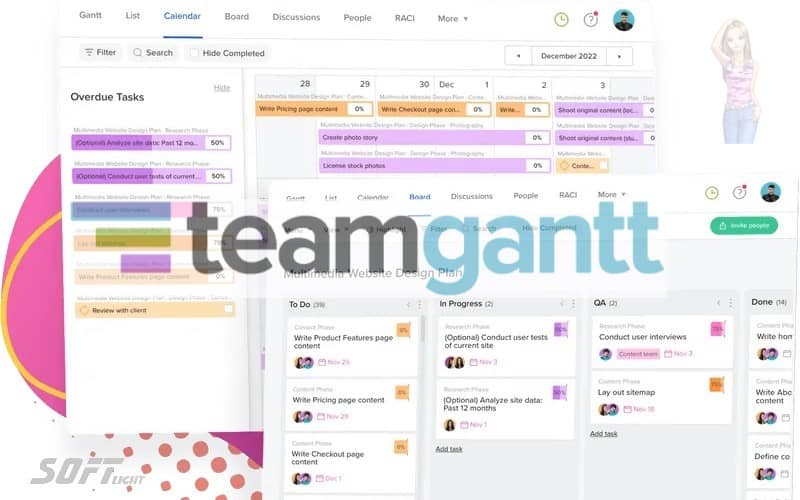
Gantt Charts
One of the standout features is its robust Gantt chart functionality. With Gantt charts, you can visually map out project timelines, dependencies, and milestones. Provides a drag-and-drop interface to create and modify Gantt charts easily.
You can set start and end dates, assign resources, and update progress with just a few clicks. This visualization helps teams understand project schedules better, identify bottlenecks, and ensure timely delivery.
Creating and Editing Gantt Charts
Creating Gantt charts in TeamGantt is a breeze. You start by adding tasks and subtasks, defining their durations, and establishing dependencies. As you update task completion or change timelines, the Gantt chart automatically adjusts to reflect the modifications. Team members can easily collaborate and provide real-time updates, ensuring everyone is on the same page.
Task Management
Efficient task management is at the core of successful project execution. It offers comprehensive task management tools to streamline your workflow.
Assigning Tasks
With it, you can assign tasks to team members effortlessly. By allocating responsibilities, everyone knows their role, eliminating confusion and fostering accountability. You can prioritize tasks, set deadlines, and track progress right within the platform. This centralized task assignment feature saves time and reduces the risk of miscommunication.
Tracking Progress
Monitoring project progress is vital to ensure timely completion. Simplifies progress tracking by providing real-time updates. Team members can update task status, add comments, and attach files to provide context. Additionally, project managers can generate visual reports and track overall team performance, making it easier to identify bottlenecks and take corrective actions promptly.
Collaboration Tools
Successful projects thrive on effective collaboration and communication. Offers various collaboration tools to streamline teamwork.
File Sharing
Sharing files and documents is essential for efficient collaboration. You can easily upload and share files within the platform. This central repository ensures that all project-related files are accessible to the team, promoting transparency and reducing the reliance on scattered communication channels.
Team Communication
Clear and effective communication is crucial for project success. It includes built-in communication tools, such as team messaging and discussion features, ensuring seamless communication within the platform. Team members can ask questions, provide updates, and share ideas, keeping everyone connected and informed.
Benefits of Using
Enhanced Project Planning
Empower project managers to create detailed project plans that align with business objectives. With intuitive tools like Gantt charts and task management, you can break down complex projects into manageable tasks, allocate resources effectively, and set realistic deadlines. This comprehensive project planning capability helps you identify potential roadblocks early and ensure a smooth project execution.
Improved Communication
Effective communication is crucial for project success and excels in this aspect. By providing centralized communication tools, the software enables seamless collaboration and information sharing.
Team members can communicate within the platform, reducing the reliance on disjointed email threads or multiple chat applications. This streamlined communication improves clarity, minimizes misunderstandings, and keeps everyone informed and engaged.
Increased Productivity
User-friendly interface and integrated features boost overall productivity. With all project-related information in one place, team members can focus on their tasks without wasting time searching for files or clarifying instructions.
The clarity brought by Gantt charts and progress tracking keeps everyone aligned, reducing delays and rework, streamlining the project management process, and allowing teams to stay productive and achieve exceptional results.
Integrations and Platform Compatibility
Third-Party Integrations
To further enhance its functionality, it integrates seamlessly with popular project management and communication tools like Slack, Jira, and Google Drive. These integrations allow teams to leverage their existing tools while benefiting from powerful project management features.
By connecting different platforms, you can create a comprehensive project management ecosystem tailored to your specific requirements.
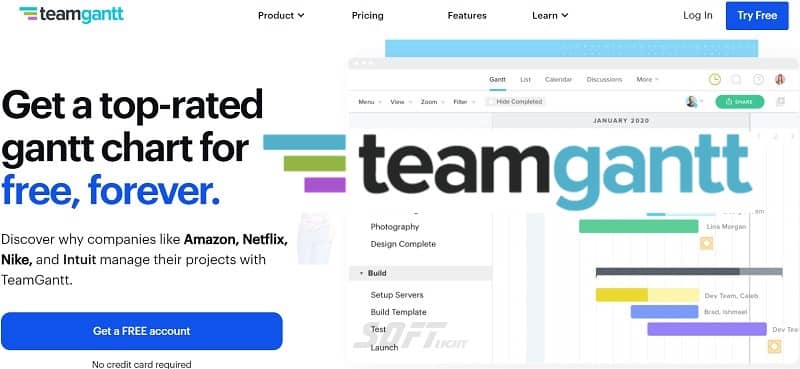
Cross-Platform Accessibility
It is accessible across multiple platforms, including web browsers and mobile devices. The web-based platform ensures that team members can access project information and collaborate from anywhere, at any time.
The mobile app offers on-the-go access, enabling real-time updates, task management, and communication even when team members are away from their desks. This cross-platform compatibility ensures flexibility and keeps teams connected, irrespective of their location.
Pricing Plans and Options
Free Plan of TeamGantt
Offers a free plan that allows small teams to get started without any financial commitment. With the free plan, you can create up to three projects, collaborate with up to three team members, and access basic project management features. This option is ideal for individuals or small teams looking to streamline their project management without investing in expensive software.
Premium Plans
For teams that require additional features and functionalities, it offers affordable premium plans. These plans unlock advanced project management capabilities, including unlimited projects, file sharing, premium integrations, and enhanced support options. The premium plans cater to various team sizes and project complexities, ensuring scalability and flexibility.
Enterprise Solutions
Large organizations with unique project management requirements can explore enterprise solutions. These tailored solutions offer customized features, dedicated support, and enterprise-grade security.
The enterprise plans are designed to accommodate complex project structures, multiple teams, and stringent data protection needs, providing businesses with the utmost confidence in their project management processes.
User Testimonials and Case Studies
Real-Life Experiences
It has garnered positive feedback from numerous satisfied users. Let’s take a look at a couple of testimonials highlighting the impact on project management.
Testimonial 1
It has revolutionized the way we manage projects. The Gantt chart feature helped us visualize our project timelines and dependencies with ease. The collaboration tools eliminate the need for constant email chains, making our communication more efficient. Thanks to TeamGantt, we completed our projects ahead of schedule.” – John, Project Manager
Testimonial 2
“As a remote team, it has been a game-changer for us. The cross-platform accessibility allowed us to collaborate seamlessly, no matter where our team members were located. The intuitive interface made onboarding new team members a breeze. Our productivity skyrocketed, and we’ve seen a significant reduction in project delays since adopting.” – Sarah, Marketing Coordinator
Conclusion
TeamGantt is versatile and feature-rich project management software that simplifies the planning, execution, and collaboration aspects of any project. Its intuitive user interface, powerful Gantt charts, efficient task management, collaboration tools, and cross-platform accessibility make it a go-to choice for teams of all sizes.
By integrating into your project management process, you can enhance planning, improve communication, increase productivity, and achieve project success.

Frequently Asked Questions (FAQs)
Can TeamGantt be used by individuals or is it only for teams?
It can be used by both individuals and teams. The software caters to the needs of freelancers, small businesses, and large businesses alike.
Are Gantt charts the only project visualization option?
While Gantt charts are a key feature, the software also offers other visualizations such as task lists, calendars, and workload charts.
Does it support file attachments of all formats?
It supports a wide range of file formats for attachments, including documents, images, spreadsheets, and more.
Can I export data from TeamGantt to other project management tools?
Yes, it allows you to export data in various formats, making it easy to transfer information to other project management software if needed.
Is the free plan limited to a trial period?
No, the free plan is not a trial and can be used indefinitely. It provides basic project management features without any time limitations.
Technical Details
- Category: Business Software
Program name: TeamGantt
- License: Freeware
- File size: 1024 KB
- Languages: Multilingual
- Operating systems: Windows, macOS, Linux, iOS, and Android
- Developer: TeamGantt Team
- Official website: teamgantt.com