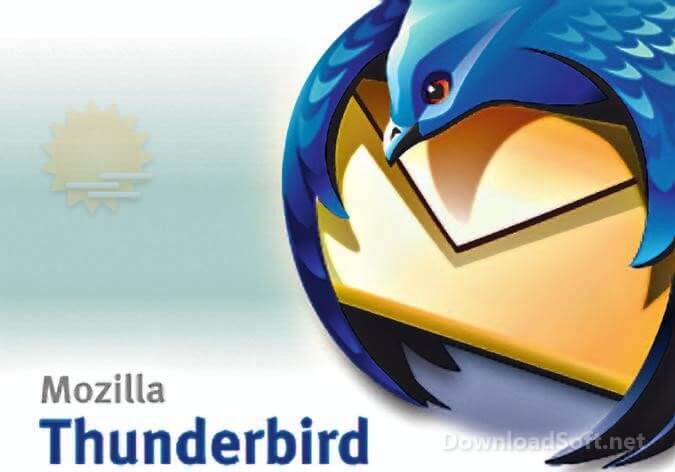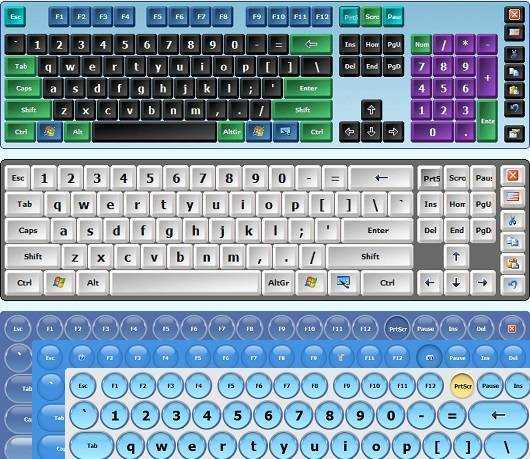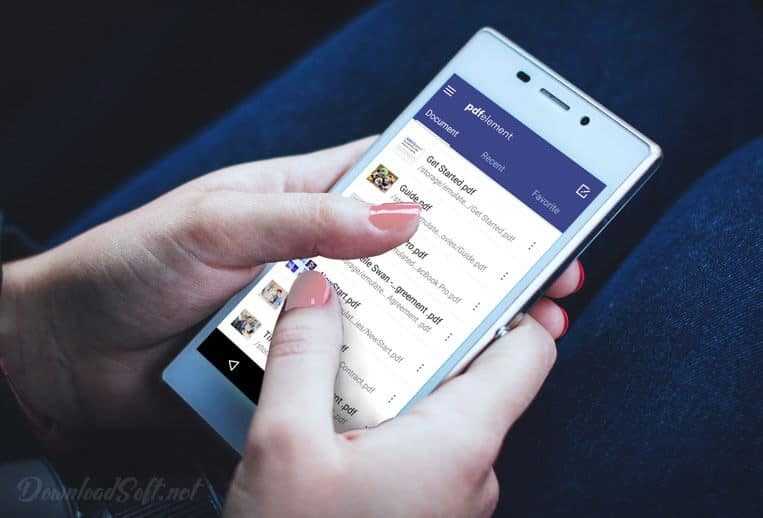TeXstudio Free Download 2025 for Windows, Mac and Linux
TeXstudio Free Download 2025 for Windows, Mac and Linux
T eXstudio is an integrated writing environment for authoring LaTeX texts. As a result, TeXstudio has several capabilities, such as syntax highlighting, an integrated viewer, reference checking, and a variety of tools. It is a free source and accessible for all major operating systems.
Free and Open-Source LaTeX Editor
Split from Texmaker at the beginning of 2009 owing to Texmaker’s closed development process and conflicting ideas about configuration and functionality. You may get it via a direct link from the official website, which is included at the conclusion of this description!
The result of this split is now a fully-fledged LaTeX editor, with features such as autocompletion, a spellchecker, integrated templates, and an integrated PDF viewer. It is open source and released under the GPL license. This means that users can freely download, modify, and share the code with others.
Additionally, is regularly updated with new features and bug fixes. So, if you are looking for a free and open-source LaTeX editor, the perfect choice for you.
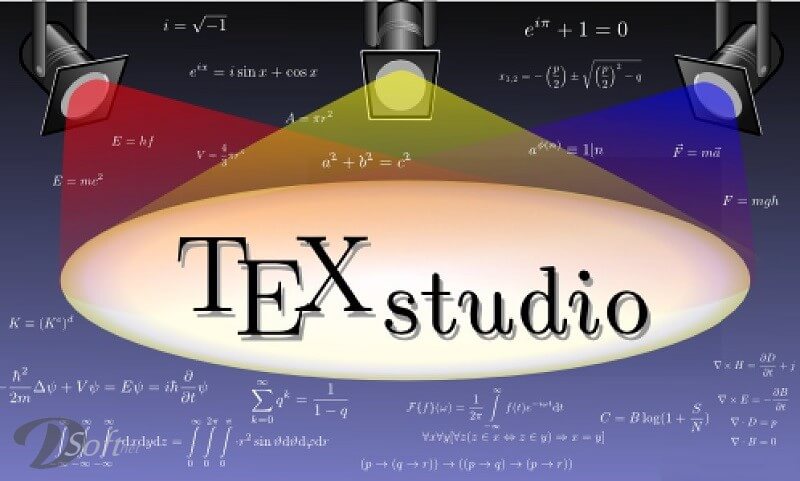
Features and Highlights
- IWE stands for Integrated Writing Environment.
- Create your own command-line arguments (for example, to redirect/reverse lookup).
- With a single keystroke, you can access all LaTeX tools from TeX Studio.
- LaTeX tags and 1102 math symbols are available for quick selection and addition to the text.
- You can search for tags you don’t know in the LaTeX manual.
- Menus, toolbars, and surroundings may all be customized.
- Control scripting using user-written scripts.
- Examine the log panel for LaTeX mistakes and indicate them in the text file.
- Based on QCodeEdit, it is a powerful text editor.
- If the Bib files have been changed, BibTeX will be invoked automatically.
- DDE – Interaction support for other apps on Windows.
- Bogus reference sets/labels and false citations are flagged by this interactive reference checker.
- Tabbed MDI display with customizable code snippets.
- A spell checker that detects misspellings as you type them.
- Misspelled LaTeX instructions are identified using an interactive syntax checker.
- The syntax focuses on drawing LaTex instructions in a variety of customizable ways.
Convenient Editing
Autocomplete
Suggests possible LaTeX commands as you type. There is a tooltip to help explain it. Autocomplete is a great way to save time and avoid mistakes. It can also help to make sure that you’re using the correct syntax, as the suggested commands will be valid LaTeX instructions.
Autocomplete can also be used to find commands that you might not have known existed or to remind you of commands that you haven’t used in a while. It can be a valuable tool for both beginners and veterans of LaTeX.
Bookmarks
Use bookmarks to keep references to important places in your text and get there quickly. Bookmarks are helpful when you need to jump back and forth between different sections of text, or when you need to make sure you’re in the correct place to make an edit.
With bookmarks, you can quickly find and access the exact spot in your text you need to be, saving you time and energy when you’re working with a longer document.
Multiple Indicators
Edit multiple sites at the same time. Vertical blocks can be copied and pasted.
The ability to edit multiple sites simultaneously makes it easier to keep track of changes, updates, and other modifications.
This powerful feature also allows for rapid deployment of content and the ability to compare multiple versions of the same website quickly and easily. With multiple indicators and the ability to edit multiple sites at the same time, it’s easier to stay organized and keep all your sites running smoothly.
Code Folding Allows You to Hide Some Blocks
Autocomplete completes the tags you typed and displays the corresponding help entries, and uses tag lists from Kile. Grammarly texstudio.
More than 1000 Mathematical Symbols
Quick access to more than 1,000 math symbols. Math symbols can be used in any document, including Microsoft Word, PowerPoint, Google Docs, and more. With this easy-to-use tool, you can quickly find the right symbol for any situation. Whether you’re looking for a simple addition sign or a complex equation, this tool gives you access to all the math symbols you need.
Overlay Link
- When you hover over file names, references, and citations while pressing, they become links.
- Photo dragging and dropping are supported.
- The Picture Assistant appears when you drag an image onto the editor. From there, you may receive an icon to embed the picture with one more click.
- Use the search panel at the bottom of the text panel to do incremental searches and replace them.
- Unicode’s support is capable of handling files in all encoding.
- Line numbers, frequency checker, dynamic word wrap, bracket highlighting, parenthesis completion, table Unicode, undo/redo, line change state, and table editor are some features available.
- Bookmarks, particular lines, recent modifications, and LaTeX errors/warnings are all accessible via text navigation.
- Remapping keys for individual keys to automatically enter text (eg beautiful quotes).
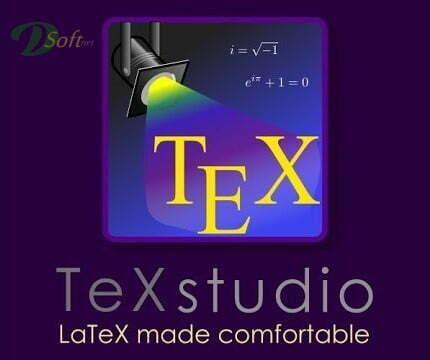
Services
- PDF preview that displays the translated PDF file and includes syntax support.
- You may use the Find Files dialog to look for files that are presently open.
- Local modifications may be synced with the repository using SVN.
- View the structure, which illustrates the logical hierarchy of a file and is interactively updated.
- A thesaurus lists synonyms for a particular term.
- It also provides antonyms, which are words that have opposite meanings.
- A thesaurus can provide related words which can help to expand the range of words used in writing and speaking.
- Re-read the material and highlight commonly used terms or phrases.
- The latex result of a single equation within the text is displayed via Math Preview.
- HTML converter that converts LaTeX-based PS files to HTML.
- A random text generator that creates text that is similar to what you wrote.
Composition
- Automatic detection of MikTeX, Ghostscript, and Standardlatex.
- USB-Mode stores its settings in a texmakerx.ini file (only if you create one!).
- You can use the same configuration on different computers.
- You can customize the settings by using the TexmakerX configuration dialog.
- You can set the program’s paths, the editor options, the default paper size, and the default output format.
- To get the best results, it is important that you set all the configuration options correctly.
- You can also create custom profiles for different projects.
- This will help you to quickly switch between configurations without having to manually adjust the settings.
Technical Details
- Category: Office Tools
Software name: TeXstudio
- Version: latest
- License: Open Source
- Size: 108 MB
- Operating systems: Windows XP, 7/8/10/11, Mac, Linux, Android, iOS, and others.
- Languages: Multilingual
- Developed by: Benito van der Zander
- Official Website: texstudio.org
Download TeXstudio Free 2025