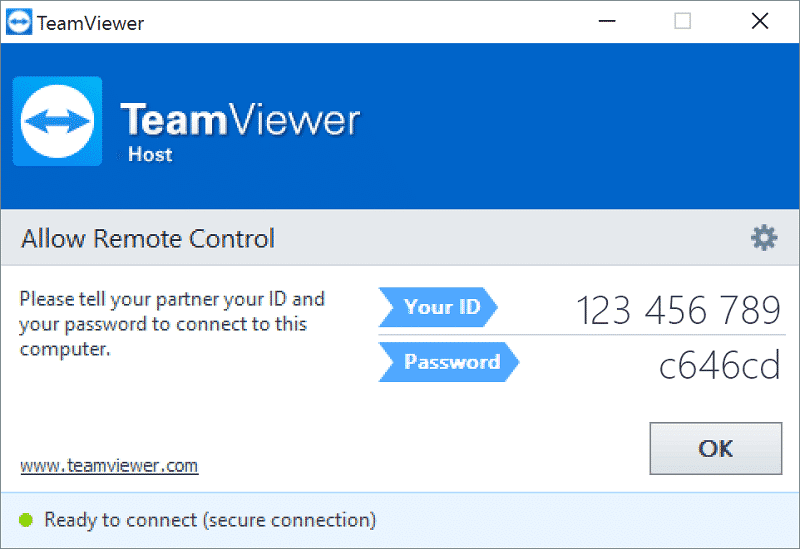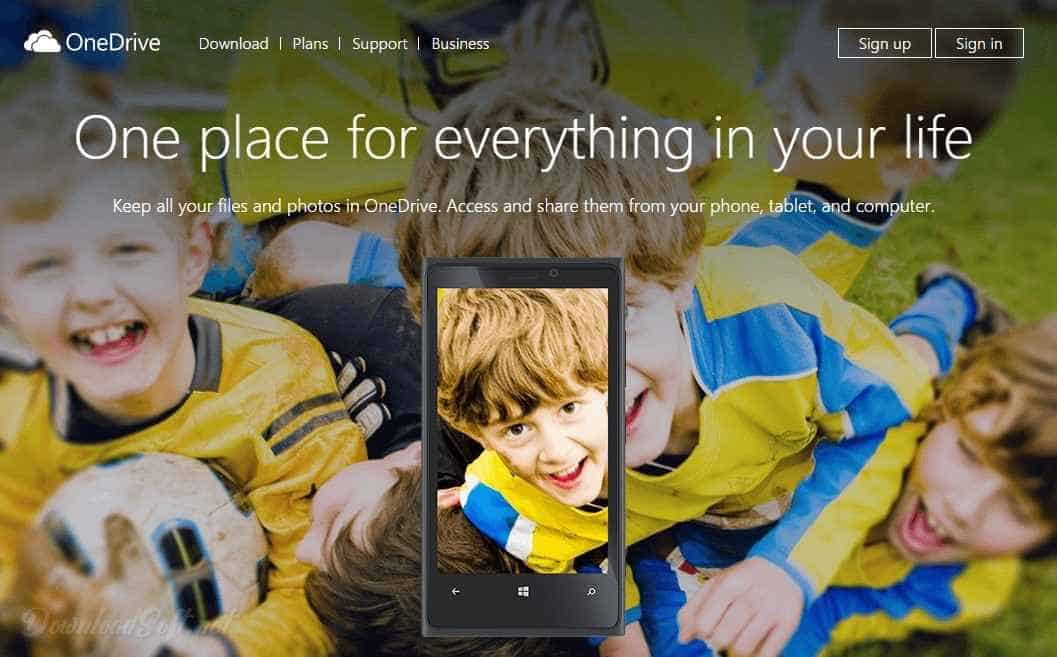Tresorit Free Download 2025 for Windows, Mac and Linux
Tresorit Free Download 2025 for Windows, Mac and Linux
Secure Cloud Storage for Your Peace of Mind
In today’s digital landscape, data security has become a paramount concern for individuals and businesses alike. As the threat of cyber-attacks and data breaches continues to rise, ensuring the safety and privacy of sensitive information is crucial.
This is where Tresorit comes into play, providing a secure cloud storage solution that prioritizes your data protection. This article will explore its features and benefits and how it can help safeguard your valuable files.
What is Tresorit?
It is an encrypted cloud storage service designed to securely store, sync, and share confidential data. Users can place any type of file in designated folders, which automatically sync to all connected devices.
The files are encrypted before being uploaded to the cloud, ensuring that decryption is only possible with the owner’s permission. This means that users can share encrypted content without the need for re-encoding, maintaining the integrity of their data.

Installation and Setup
Getting started with Tresorit is straightforward and user-friendly. Here’s a step-by-step guide:
- Download the Application: Visit the official website and download the application suitable for your operating system.
- Create an Account: After installing the application, you’ll need to create an account. This process requires an email address and a password.
- Set Up Your Folders: Once your account is created, you can start organizing your files into folders. Simply drag and drop files into these folders to initiate the automatic syncing process.
- Configure Security Settings: Adjust your security settings, including enabling two-factor authentication for added protection.
Unparalleled Security Features
What sets Tresorit apart from other cloud storage providers is its robust security features. Here’s a closer look at some key elements that make it a trusted choice for protecting your digital assets:
Zero-Knowledge Encryption
Zero-knowledge encryption ensures that your files are encrypted locally on your device before they are uploaded to the cloud. This means that even the servers cannot access the content of your files. Your data remains encrypted throughout the entire storage and transfer process, providing an additional layer of security.
End-to-End Encryption
With end-to-end encryption, your files are encrypted and decrypted only on the sender’s and recipient’s devices. This ensures that your data is never exposed during transit or while stored on the cloud. Even if a data breach occurs, the encrypted files would be unreadable and useless to unauthorized parties.
Enhanced Two-Factor Authentication
Enhanced two-factor authentication (2FA) adds an extra layer of security to your account. By enabling 2FA, you require a second verification step, such as a fingerprint scan or a unique code generated by an authentication app. This makes it significantly more challenging for attackers to gain unauthorized access to your account.
Secure File Sharing
In today’s collaborative work environments, secure file sharing is essential. It allows you to share files and folders while maintaining full control over access rights. You can set permissions, such as read-only or edit access, and revoke access at any time. Additionally, it offers the option to password-protect shared links to ensure that only authorized individuals can access the shared content.
Work with Your Team Safely Wherever You Are
Whether collaborating in an office or on the go, Tresorit provides seamless access across multiple devices. You can work from any browser, desktop, or mobile device without compromising security. This flexibility allows teams to stay connected and productive, regardless of their physical location.
Share Files with Partners and Users Without Losing Control
Avoid the pitfalls seen in high-profile data breaches. You maintain full control of your files, even after sharing them. Access can be modified or canceled at any time, ensuring that your sensitive data remains protected.
Send Confidential Files Easily
One of the significant concerns in file sharing is sending emails to the wrong recipient. It allows users to revoke shared files easily, providing peace of mind with just a click. This feature is essential for preventing accidental data leaks.
Monitor Team Access with Ease
Employee error is a leading cause of data breaches. You can prevent unauthorized access from mobile devices and easily manage team member access. If necessary, you can suspend any team member’s access with a single click.
Note on Trial Version
is available as a trial version for 14 days. It requires the .NET Framework and an account. Additionally, it is available for various platforms, including Linux, Windows Phone, iOS, Android, and Mac.
Ease of Use and Convenience
While Tresorit places a strong emphasis on security, it does not compromise on ease of use and convenience. Here are some features that make it a user-friendly cloud storage solution:
Intuitive User Interface
The platform offers an intuitive and user-friendly interface, making it easy for both beginners and experienced users to navigate. The clean and organized design allows you to manage your files effortlessly and access essential features with just a few clicks.
Cross-Platform Compatibility
Whether you are using a Windows PC, Mac, or a mobile device running on iOS or Android, Tresorit has you covered. The service is compatible with a wide range of devices and operating systems, allowing you to access your files securely from anywhere, at any time.
Automatic Syncing
Automatic syncing ensures that your files are up-to-date across all your devices. Any changes made to a file on one device will be reflected on all other devices linked to your account. This eliminates the need for manual file transfers and ensures that you always have the latest version of your files at your fingertips.
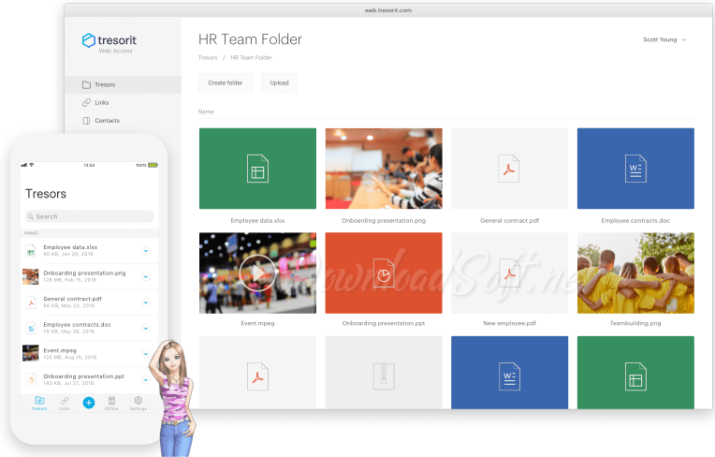
Tresorit vs. Paid Plans
While it provides an impressive array of security features, it also offers paid plans with additional benefits. The paid plans include:
- Higher Storage Capacities: If you require more space, upgrading allows for increased storage options.
- Priority Support: Paid users receive faster response times for customer support inquiries.
- Advanced Collaboration Features: Enhanced tools for team collaboration are available in paid plans.
If you require more storage or advanced functionalities, upgrading to a paid plan might be a worthwhile investment.
Pros and Cons
Pros
- High-Level Security: Features like zero-knowledge and end-to-end encryption provide robust data protection.
- User-Friendly Interface: The platform is easy to navigate, making it accessible for all users.
- Flexible Sharing Options: Secure file sharing with customizable permissions enhances collaboration.
Cons
- Limited Free Storage: The free version has limitations on storage capacity compared to paid plans.
- Potential Learning Curve: Some advanced features may require time to master.
User Experiences and Testimonials
Users have praised it for its reliability and ease of use. Many report significant improvements in their ability to manage and share files securely.
Testimonials
- “The security features give me peace of mind. I can share sensitive documents without worrying about data breaches.” – Emily R.
- “I appreciate the intuitive interface. It made the transition to Tresorit seamless for my team.” – Mark T.
Comparison with Other Tools
When comparing Tresorit to other cloud storage solutions, it stands out for its focus on security and user control. While many providers offer basic storage features, it excels in safeguarding data against unauthorized access.
Key Comparisons
- Security: Offers superior encryption methods compared to many competitors.
- User Control: The ability to revoke access and monitor shared files is a significant advantage over other platforms.
Tips for Using Tresorit
To maximize your experience with Tresorit, consider the following tips:
- Utilize Two-Factor Authentication: Always enable 2FA to add an extra layer of security.
- Organize Your Files: Take advantage of folders to keep your files organized and easily accessible.
- Regularly Review Shared Links: Periodically check the access rights of shared files to maintain control over your data.
Frequently Asked Questions (FAQs)
What types of files can I store with Tresorit Free?
Allows you to store various file types, including documents, images, and videos.
Is there a mobile app for Tresorit?
Yes, it is available on iOS and Android, allowing you to access your files on the go.
Can I upgrade from the free version to a paid plan?
Absolutely! Users can easily upgrade their accounts to access additional features and storage.
Importance of System Maintenance
Regular maintenance of your storage system is crucial for optimal performance. Keeping your files organized and ensuring that you are using the latest version of the software can help prevent potential issues.
Benefits of Regular Maintenance
- Enhanced Performance: Regularly updating and organizing your files can improve system efficiency.
- Data Integrity: Routine checks help maintain the accuracy and security of your stored data.
Tutorials and Additional Resources
To help users make the most of Tresorit, a variety of tutorials and resources are available. These materials cover everything from basic setup to advanced security features.
Recommended Resources
- User Guides: Detailed manuals are available on the website to assist with installation and usage.
- Webinars: Attend live sessions hosted by experts to learn best practices for data security and file management.

System Requirements
Before installing Tresorit, ensure your system meets the following requirements:
- Operating System: Compatible with Windows, Mac, iOS, and Android.
- Internet Connection: A stable internet connection is necessary for syncing files.
Conclusion
Tresorit is an excellent choice for anyone seeking a secure cloud storage solution. With its emphasis on robust security features like zero-knowledge and end-to-end encryption, it provides peace of mind for users handling sensitive information.
Coupled with its user-friendly interface and convenient file-sharing options, it stands out as a reliable choice for individuals and teams alike. Whether you are looking to store, sync, or share files, Tresorit can help you do so with confidence and security.
Technical Details
Software name: Tresorit
- Category: Participation Software
- Version: The latest
- License: Trial
- File size: 27.7 MB
- Operating systems: Linux / Windows Phone / iOS / Android / Mac / Windows XP / Vista / 7/8/10/11
- Languages: Multilingual
- Developer: Tresorit Team
- Official Website: tresorit.com
Download Tresorit Free 2025