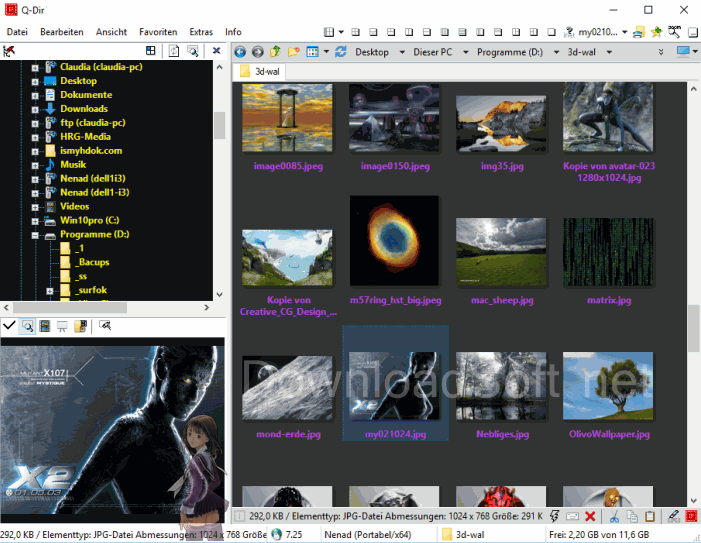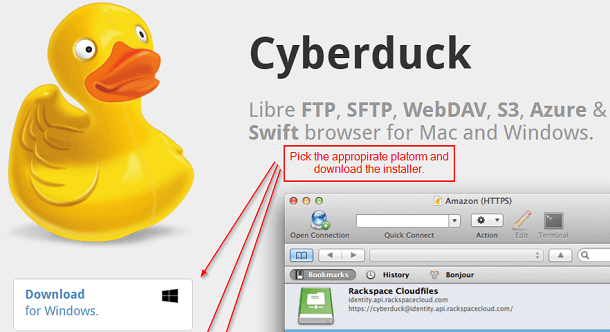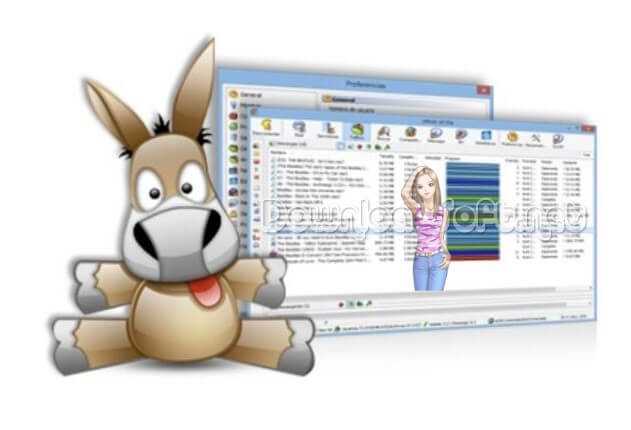Universal Media Server Free Download 2025 for PC and Mac
Universal Media Server Free Download 2025 for PC and Mac
Universal Media Server: Your Ultimate Media Solution
In today’s digital landscape, having a reliable media server is essential for streaming video, audio, and images to various devices. Universal Media Server (UMS) is a powerful, open-source solution that allows you to securely stream your media content to any DLNA-enabled device. With its regular updates and extensive features, UMS stands out as a top choice for users seeking a versatile media management tool.

What is Universal Media Server?
Universal Media Server is a free, open-source media server that supports a wide range of video, audio, and image formats. It is compatible with all major operating systems, including Windows, Linux, and macOS. UMS uses libraries like FFmpeg and MEncoder to ensure seamless streaming and transcoding of media files.
This software is designed for users who want to enjoy their media on different devices, such as gaming consoles, smart TVs, smartphones, and more. With UMS, you can easily access and manage your media library without extensive configuration.
Installation and Setup
Setting up Universal Media Server is straightforward:
- Download the Software: Visit the official UMS website to download the latest version compatible with your operating system.
- Installation: Follow the installation prompts. The process is user-friendly and takes just a few minutes.
- Configuration: After installation, you can configure the server settings through the user-friendly web interface. Most users will find that little customization is needed to get started.
UMS automatically detects your media files and begins streaming them across your network.
Features
Universal Media Server boasts a plethora of features that enhance user experience and ensure efficient media management:
Complete Privacy
One of the standout features of UMS is its commitment to user privacy. The server operates within your home network, ensuring that your data is not accessible to external parties. You have full control over who can access your media, and you can set up encryption for additional security.
Beautiful Web Interface
UMS offers a sleek, modern web interface that allows users to connect to their media library from any device with a web browser. The interface is responsive and intuitive, making it easy to browse, sort, and filter your media assets. Whether you’re streaming audio, video, or photos, you can enjoy a seamless experience.
Dynamic Metadata
Dynamic metadata functionality allows users to search for media efficiently. You can filter videos by various criteria such as actor, director, or genre. Furthermore, UMS integrates with platforms like IMDb and MusicBrainz to provide accurate cover art for your media files. This feature makes organizing your collection a breeze.
Huge Range of Supported Devices
UMS supports a vast array of devices, ensuring that you can stream your media to TVs, game consoles, smartphones, and more. Whether you’re using a Sony PlayStation, Microsoft Xbox, or a smart TV from brands like Samsung or LG, UMS is designed to work seamlessly.
Instant Browsing
With UMS’s instant browsing feature, you can access your media without waiting for scans to finish. This is particularly useful for large libraries, as it allows you to find and play your media quickly.
Support for all Files and Networks
UMS is capable of passing your media to devices without needing to change formats. If a device does not support a specific file type, UMS will transcode it on the fly to ensure compatibility. This feature extends to physical media as well, enabling direct access to drives and disc images.
Online and Streaming Media
The software allows users to manage online media such as radio channels and podcasts. You can also stream content from popular platforms like YouTube and Spotify, making UMS a versatile tool for all your media needs.
Live Translation
UMS includes a live subtitles feature that automatically generates subtitles for videos in real-time. This feature supports over 40 languages and utilizes advanced AI technology for accurate speech detection and translation.
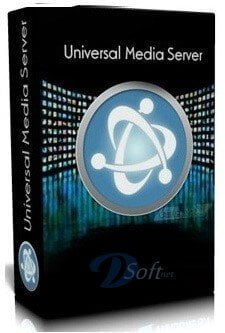
Customer Support and Help Center
Universal Media Server offers a robust help center with extensive documentation and community support. Users can find guides, troubleshooting tips, and FAQs to assist with common issues. The community forums are a great place to connect with other users and exchange tips and experiences.
Pricing and Plans
UMS is completely free to use, which sets it apart from many paid media servers that offer limited features in their free versions. Being open-source, it also benefits from regular updates and community contributions, ensuring that users always have access to the latest features and improvements.
Pros and Cons
Pros
- Free and Open-Source: No cost and regular updates.
- Cross-Platform Compatibility: Works on Windows, Linux, and macOS.
- Extensive Device Support: Compatible with a wide range of devices.
- Privacy-Focused: User data is secure and private.
- User-Friendly Interface: Easy to navigate and use.
Cons
- Initial Setup: Some users may find the setup process slightly complex.
- Limited Advanced Features: While feature-rich, it may lack some advanced functionalities found in premium options.
User Experiences and Testimonials
Users have praised Universal Media Server for its ease of use and robust performance. Many appreciate the ability to stream media without hassle and the extensive format support. Testimonials often highlight the software’s reliability and the satisfaction of having complete control over personal media libraries.
Comparison with Other Tools
When compared to other media servers, UMS holds its ground with a strong feature set and user-friendly design. While some paid options may offer more advanced features, UMS’s commitment to privacy and cost-effectiveness makes it a compelling choice for many users.
Tips for Using Universal Media Server
- Regularly Update: Make sure to keep the software updated for the best performance and security.
- Customize Your Settings: Take advantage of the configuration options to optimize your streaming experience.
- Explore Dynamic Metadata: Use tags and filters to organize your media effectively.
- Utilize the Help Center: Refer to the documentation for troubleshooting and advanced features.
Frequently Asked Questions (FAQs)
What devices can I use with Universal Media Server?
UMS supports a wide range of devices, including smart TVs, game consoles, smartphones, and more.
Is Universal Media Server really free?
Yes, UMS is completely free and open-source, with no hidden costs.
How secure is my data with UMS?
Your data is secure within your home network, and you have full control over who can access it.
Importance of System Maintenance
Regular maintenance of your media server is crucial for optimal performance. This includes updating the software, organizing your media library, and ensuring your network settings are configured correctly. By keeping your server well-maintained, you can enjoy a seamless streaming experience.
Tutorials and Additional Resources
For users wanting to dive deeper into Universal Media Server, various tutorials are available online. These resources cover advanced setup options, troubleshooting tips, and guides for maximizing the software’s features.
System Requirements
Before installing UMS, ensure your system meets the following requirements:
- Operating System: Windows, Linux, or macOS
- Processor: Multi-core processor recommended
- RAM: Minimum of 2GB
- Network: High-speed internet connection for optimal streaming

Conclusion
Universal Media Server is an outstanding choice for anyone looking to enhance their media streaming experience. With its extensive features, commitment to privacy, and cross-platform support, it caters to a wide range of users.
Whether you’re a casual viewer or a media enthusiast, UMS provides the tools you need for seamless streaming and media management. Embrace the power of Universal Media Server and take control of your media library today!
Technical Details
- Category: Participation Software
Software name: Universal Media Server
- The latest version
- License: Open Source
- File size: 161 MB
- Operating systems: all versions of Windows, Mac, Linux, etc.
- Core: 32/64-bit
- Languages: Multilingual
- Developed by: Subjunk
- Official website: universalmediaserver.com
📌 Note: Requires a Java running environment.
✅ Also available is Download Universal Media Server for Mac and Linux.
Download Universal Media Server Free